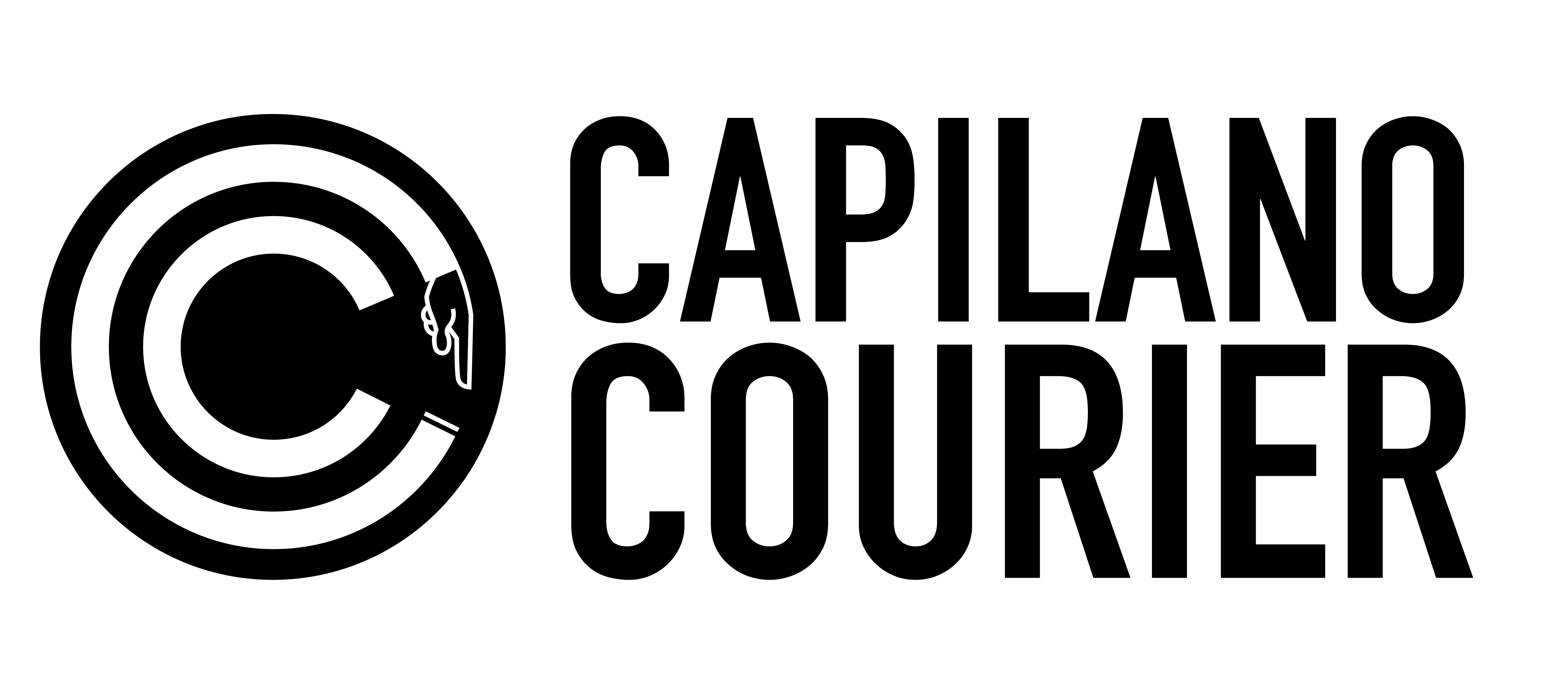A student’s guide to tax season
Mayumi Izumi (she/her) // Contributor
Shruti Karthikeyan (she/her) // Illustrator
The April 30 deadline is one that most Canadians dread, whether they are brand new to filing income tax returns or veterans who have been filing them for years. There are several options: filing your taxes online, hiring a tax preparation company or completing the tax return in old school style by hand (not recommended for first timers).
For those up for the challenge of filing your tax return yourself, there are a few different varieties that you can use. You can purchase TurboTax software at Staples or London Drugs for $22.99 for Basic (simple taxes and includes four returns) or $37.99 for Standard (includes eight returns). Their web version is free for people 25 years or under. Ufile is another tax return product that offers software as well as their free online platform. Ufile is NETFILE certified and has free telephone, email and community support.
Before you start your taxes, you will need to gather all of your T4 forms from your employers (they will either send them by mail or email to your inbox, but sometimes you will have to request them your employer), your T2202 from your CapU Account, under the Student Services tab, near the bottom under Official Transcript, Tax Notification (T2202).
Click the button, then the year 2022 and print the two-page T2202 form. If you received any student loans, bursaries or student grants you will also need to log in to National Student Loans Service Centre (NSLSC) and download the T4A form.
Once you are logged into NSLSC, open your inbox and click on the message subject T4A – Statement of Pension, Retirement, Annuity and Other Income. NSLSC will send you an email to notify you when your T4A is ready. This year it was available January 12, 2023.
The online tax return platforms will show you step-by-step what to do, tips and definitions in case you do not understand the different tax terms. You will need to enter the figures from the numbered boxes from T4s and T2202 into the corresponding boxes. This is also applicable for the manual paper tax return.
After you enter all of your T4, T4A and T2202, you will enter medical expenses, employment expenses (if you have any) and other qualified tax expenses. Some examples are disability tax credit, moving expenses (there are conditions that are explained on the platform), Canada training credit, home office expenses for employees and meal expenses if you had a business lunch.
At the end of entering all of your forms and expenses, you will have a positive or negative figure. If you have a negative figure you will receive a refund from the Canada Revenue Agency (CRA) and they will mail to you via a cheque or directly deposit the refund into your bank account if you set up this option.
Alternatively, you can also take all your receipts, T4s and T2202 to a tax preparation company such as H&R Block. You will have to pay for this service and the cost starts at $49.99, but could be more depending on your tax needs. If you decide to use H&R Block you can download a checklist from their website, drop off your receipts and forms to them, or you can send them remotely. Or you can take advantage of their free online option for students 25 and under.